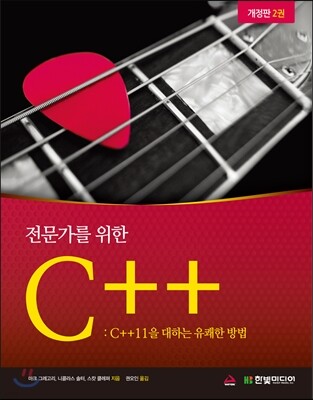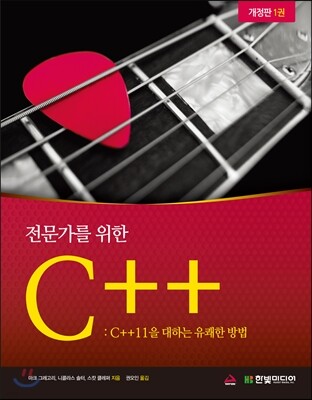Youtube Downloader HD http://www.youtubedownloaderhd.com/
참고> 다운로드 페이지에서 Portable 버전을 받으면 설치 없이 사용할 수 있다.
'컴퓨터 > 유틸리티' 카테고리의 다른 글
| Visual Studio 2013 에 유용한 확장(Extension) (0) | 2014.01.09 |
|---|---|
| Visual Studio 2013 에서 IntelliSense 오류 표시 사용 안하기 (0) | 2014.01.09 |
| JSON 형식의 웹 데이터 보기 (Firefox, Chrome 확장 프로그램) (0) | 2013.11.28 |
| 웹 서비스를 테스트하기 위한 HTTP 클라이언트, Postman (0) | 2013.10.31 |
| YouTube 동영상 다운로드 하기 (0) | 2013.10.19 |